by
Holly Peacock
| Dec 17, 2019
Whether you're new to Instagram or not, we have some tricks you probably don't know about. Use these tips to get one step further in expanding your business' online community and improving your social media marketing.

Make your profile a Professional Profile
Don't be private! If you don’t want people seeing personal posts, you should truly have a separate account for yourself and for your business. Having a public Professional account lets people find you on the explore page and by searching hashtags. It also allows others to share your posts and stories which will help you get more followers. To make your account professional, go to Settings, Account, and at the bottom in blue it will say ‘Switch to Professional Account’. From there you can choose whether you want to be a ‘Creator’ or a ‘Business’ and you can add your phone number, email, address, and start seeing insights on how your posts are performing!
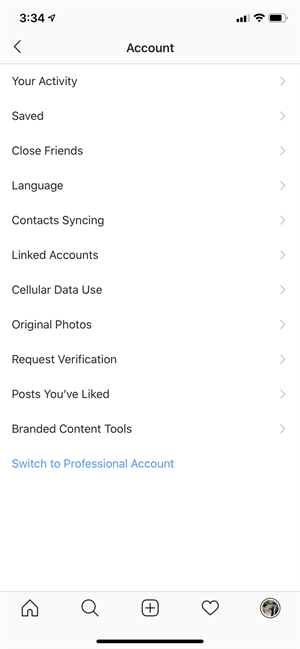
Utilize stories and be the first thing someone sees when they open Instagram
There are so many things you can do with stories and more ways to customize them than you might actually think. Here are a few secrets not everyone knows about...
Color tap your photo to create a custom color. Using the little marker tool (it looks like a little squiggle) or the type tool, you are given the option to choose a color. If you click the eyedropper on the far left and drag it around your photo, you can choose a custom color from your story to draw to type in. If you want a completely custom color that isn’t already in the photo, just hold down any of the color circles and a full spectrum will appear where you can find the exact color and shade you want!
Make 3D words. Although there isn’t an option to make your type 3D, it’s super easy to. First, create the shadow by writing what you want in black. Then using the type tool again, write that same thing in the color of your choice and just layer it on top.
Tap stickers to change them. Did you know tapping a sticker could change the color? Or that tapping a gif will horizontally flip it? Just another fun way to customize your stories or make a sticker match your aesthetic.
Add hashtags or tag people in stories without anyone seeing it. This one is very sneaky. Tag multiple accounts or use multiple hashtags without ruining the way your story looks! Just type them all in, use the eyedropper tool to make it match another color on your story, then drag them to where the color matches. Voila! They’ve disappeared from sight, but your story will still be pulled for those hashtags and alert the people you’ve tagged.
Increase your own engagement using comments, not just likes
Commenting is so much more personal than a like! It will get more recognition from the person’s post and they might even respond to you or comment on one of your pictures. Another thing with commenting, is that you can hide your hashtags in the first comment of your own post using periods and the Return key and Instagram will automatically reduce it to […]. This is a prettier way to utilize multiple hashtags on your own post without it looking like your spamming your own profile. For example:
#HiredHandPowered #websites #webdevelopment #webdesign”
Use hashtags to get on the explore page
Not sure what hashtags to use? Use the search page to find popular tags relative to your topics. Just search a word and see which hashtags relative to that word get used most. Using the top tag isn’t always the best solution because you don’t want to get lost in a sea of 3 million other posts with that tag, but this method is great for finding your ‘hashtag community’ on Instagram.
Add a URL (or multiple) to your bio
This is the perfect place to link to your website. If you’re an account that is constantly putting out new content from a blog, website links, or a shop, you can also use a service that allows you to display multiple links at once as seen below.
What are your favorite tricks to use on Instagram? Share with us in the comments below!